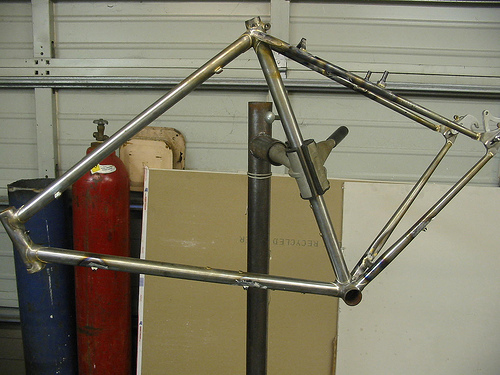A homemade dynamo taillight
A couple of years ago Mark Vande Kamp showed me a taillight that he was making. It looked neat on his workbench and then I sort of forgot about it. A few months ago we were out on a ride and I saw it in action and was amazed at the light’s brightness. It is much brighter than any battery powered taillight that I’ve seen.
He needed to build another so we ordered some LEDs together and I made one too. I’m so impressed with the results that I plan on making them for all of my bikes. This is the prototype.

I used a Cateye fender mount reflector as the body of my light. I only have one of these reflectors, if anyone has a source please let me know. The LEDs are drilled into the reflector lens (Mark bought a 5mm drill bit for this purpose).
I tried really hard to take photos of this in operation and you can see all of my attempts in the gallery for this project. Here is the best of them:

The upper tail light is a Vistalite Nebula. It has 5 LEDs and uses 2 AA batteries and is one of the brighter LED battery based tail lights available. This is a recent model (purchased within the last year) and is much brighter than the ones that they made a few years ago. You can see that the lower tail light, my homemade one, is much brighter. It is bright enough that I don’t like riding behind it and I’ve had comments from other cyclists on rides that basically said the same thing.

I don’t have a way to draw a schematic, but I think that this one is pretty easy to explain.LEDs have a positive and a negative side. In the taillight all of the negatives are wired together and all of the positives are wired together (in parallel). Each LED is designed for 40ma and there are 10 LEDs wired in parallel, so they are consuming 400ma total. The dynamo puts out 500ma total, so I’m over powering them a bit. There is a diode wired in the reverse direction of the LEDs to handlereverse current from the dynamo. You could make an even brighter taillight but wiring another 10 LEDs in parallel, but this one is already very very bright.
The LEDshave a voltage drop of 2V. 2V, 500ma is 1w (2 * .5 = 1).TheLEDs are only driven on half of the AC wave generated by the hub, so it is more like1/2 a watt. You could run these LEDs off of a battery at a 50% duty cycle like this, but with 2 AA batteries you’d only get a lifespan of about 10 hours. Thatexplains why the taillight is so bright.
The taillight is wired in series with the headlight. This is important and beneficial. It requires that the hub generate a little more power, but lets me usea 3w bulb up front.
I explained the schematic,let me explain how I wired it.There are 3 rows of LEDs and 4 rows of wire. The bottom row is wired to the negative pin on the bottom row of LEDs. The second from bottom row of wire is connected to the positive side of the the bottom row of LEDs and the positive side of the middle row of LEDs. The third row up is wired to the negative side of the middle row of LEDs and the top row of LEDs. The last piece of wire connects the positive side of the two LEDs. One of the black jumper wires connect the each of the positives together and the other connects each of the negatives together. The wires going to the dynamo are connected with one on a positive bus and one on the negative. Dynamos generate AC and LEDs are DC devices,so there is a diode wired in the reverse direction of the LEDs to handle current flowing in the other direction.
Note that my soldering is really messy. I mis-wired things the first time and had to desolder everything and start over. I’d also recommend covered everything in epoxy or tool dip to protect it from vibrations. When I build a second light I’ll update the gallery with photos of a nicely soldered one.
Someday I’d like to figure out how to build a standlight for this design. That will add complexity and the current design is really simple and very effective. If you have basic soldering skills and have a dynamo hub then I’d recommend building one. The parts are cheap (the reflector was in my parts cabinet, the LEDs cost 75 cents each, and the diode was about 50 cents). I guarantee that you’ll be surprised at the brightness.